- TABLE OF CONTENTS
- GETTING STARTED
- DESIGN
- Introduction to Design
- Questionnaire
- Principles of Design
- Creating the Design
- Drainage
- Plant Design
- Installing the Garden
- Working With Professionals
- IRRIGATION
- Introduction to Irrigation
- Plant Water Needs
- Before You Design
- Smart Controllers
- Types of Irrigation Systems
- Eliminating Run-off and Overspray
- MAINTENANCE
Introduction - Plants
The Plants button takes you to a screen where you have four different ways to search for plants that might be of interest to you. To start click on the Plants button.
When you first come to the Plants page you are presented with "Helpful Plants List" – six choices to a page with many more choices thereafter by clicking the next button.
At the top of the screen there are three additional choices to locate plants:
Guided Search
Clicking on Guided Search is a way of finding plants based on search criteria that you choose. The first question is the type of plant to search for:
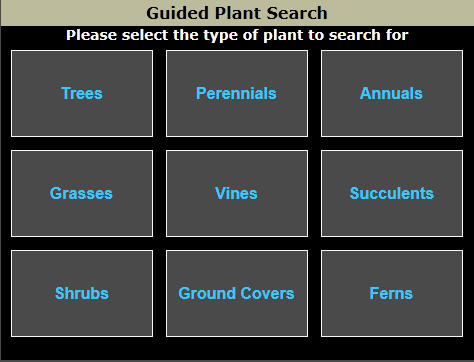 |
Depending upon the type of plant you select, you will be presented additional search criteria to narrow down to search results to a list of plants that meet your specific requirements. When you have made all of the search criteria choices, the screen will display the results in thumbnails. It should be noted, that depending upon the criteria you choose, it is possible to have zero plants that meet each of your requirements.
Plants By Common Name
 |
The above screen sample shows plant thumbnails with their common name. To navigate to the plants you are interested you either click on the More button at the top or you may click any of the letters of the alphabet above the thumbnails to jump to plants with common names starting with that letter.
When you get to an individual plant thumbnail you are interested in, just click on it and you will be presented with a Plant Information screen for that plant.
Plants By Botanical Name
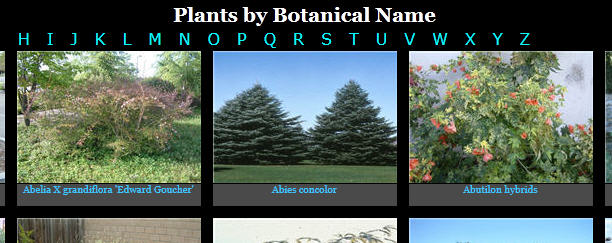 |
The above screen sample shows plant thumbnails with their botanical name. To navigate to the plants you are interested you either click on the More button at the top or you may click any of the letters of the alphabet above the thumbnails to jump to plants with common names starting with that letter.
When you get to an individual plant thumbnail you are interested in, just click on it and you will be presented with a Plant Information screen for that plant.